In this blog, we’ll explore what Account Groups, why they are essential, and how to set them up in Odoo.
Account Groups
Account Groups in Odoo are a way to organize your Chart of Accounts into logical segments, making it easier to manage and report on your financial data. Account Groups allow you to classify accounts under broader categories, providing a hierarchical structure to your Chart of Accounts.
Example of Account Groups
- Assets:
- Current Assets: Includes accounts like cash, accounts receivable, and inventory.
- Non-Assets: Includes accounts like property, plant, and equipment.
- Liabilities:
- Current Liabilities: Includes accounts like accounts payable and short-term loans.
- Non-Current Liabilities: Includes accounts like mortgages and long-term loans.
- Equity (Capital): Includes accounts like capital stock, retained earnings, and additional paid-in capital.
- Revenue (Income):
- Sales: Includes revenue from sales, services.
- Other Income: Includes accounts like interest income and gains on investments.
- Expense:
- Cost of Goods Sold: Includes accounts like raw materials, direct labor, and manufacturing overhead.
- Operating Expense: Includes accounts like rent, utilities, and salaries.
Set Up Account Groups
- Go to Accounting > Configuration > Accounting > Account Groups.
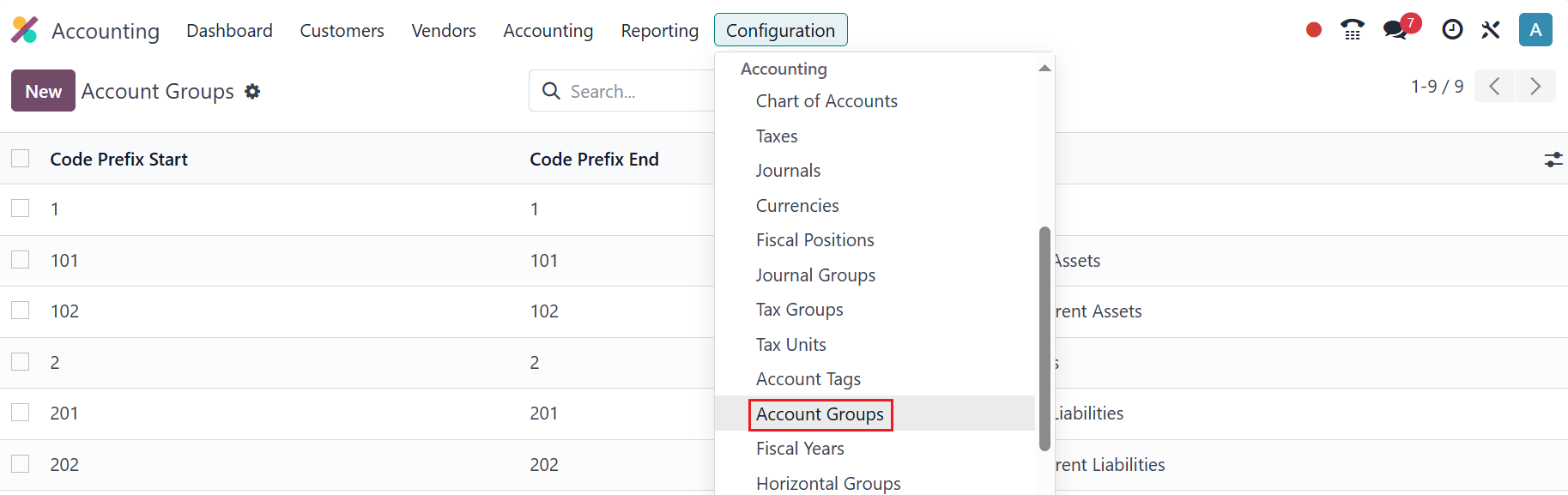
- Click on New button and create Account groups base on your company's requirement, below is the sample Accounts Groups.
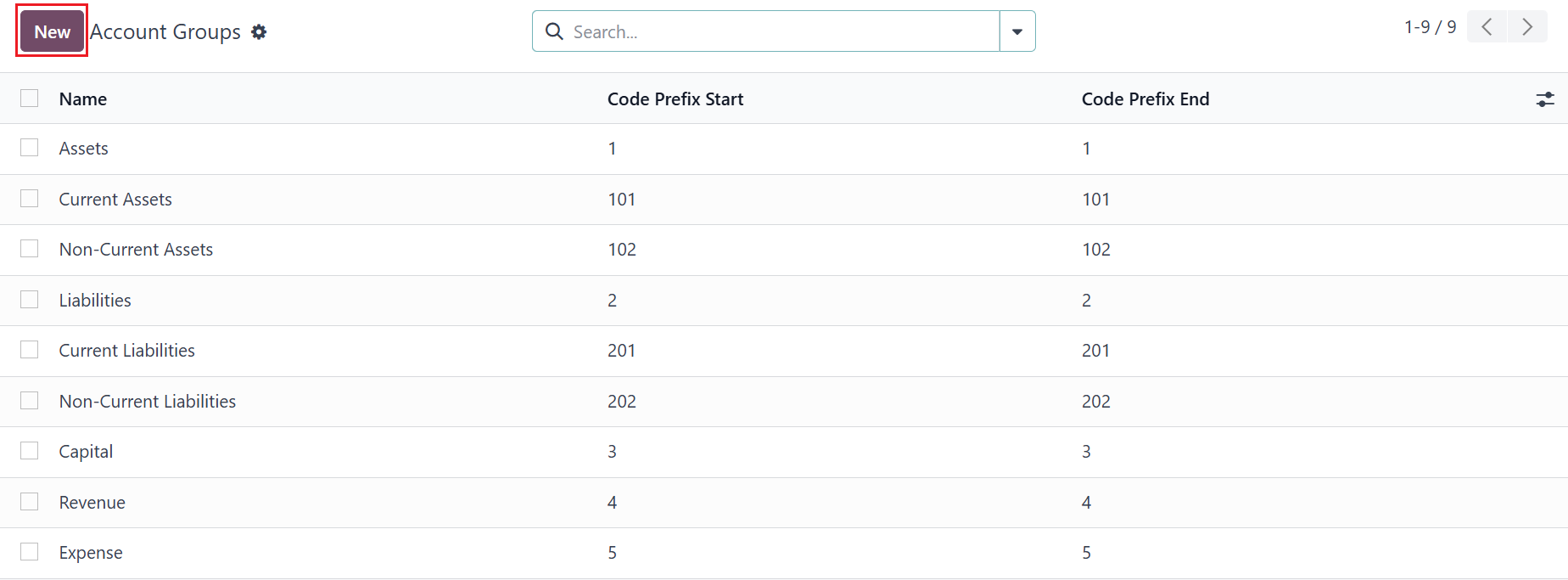
After set up the Account Groups Odoo will automatically pick on chart of accounts according to their Account Groups code prefix.
Conclusion
By categorizing your accounts and creating a logical hierarchy, you can simplify financial reporting, enhance clarity, and ensure that your business’s finances are always under control.