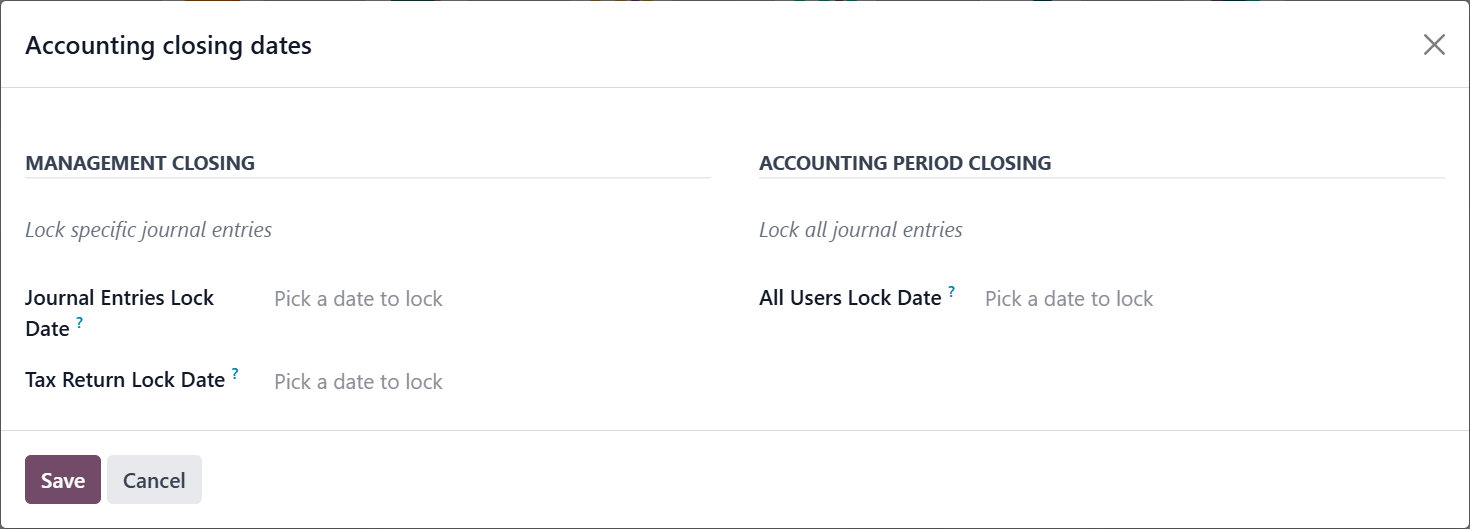In this blog, we’ll explore the concepts of accounting periods and lock dates in Odoo, why they are important, and how to configure them to keep your financial data secure and accurate.
Accounting Periods
Accounting periods in Odoo refer to the specific time intervals for which financial statements are generated, helps in organizing financial data, making it easier to generate reports for specific timeframes and allows for clear division of financial records
Configuring Accounting Periods:
- Go to Accounting > Configuration > Setting
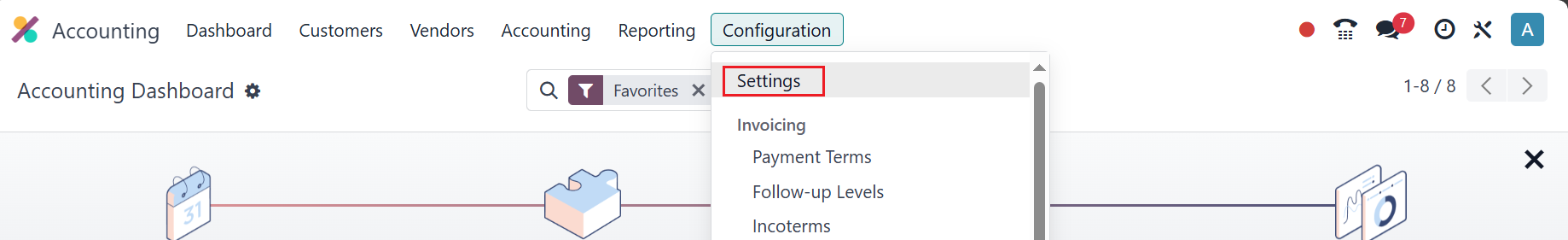
- Navigate to the Fiscal Periods and Set up your Fiscal Year based on your company’s financial reporting cycle by selecting Last Day of your period.
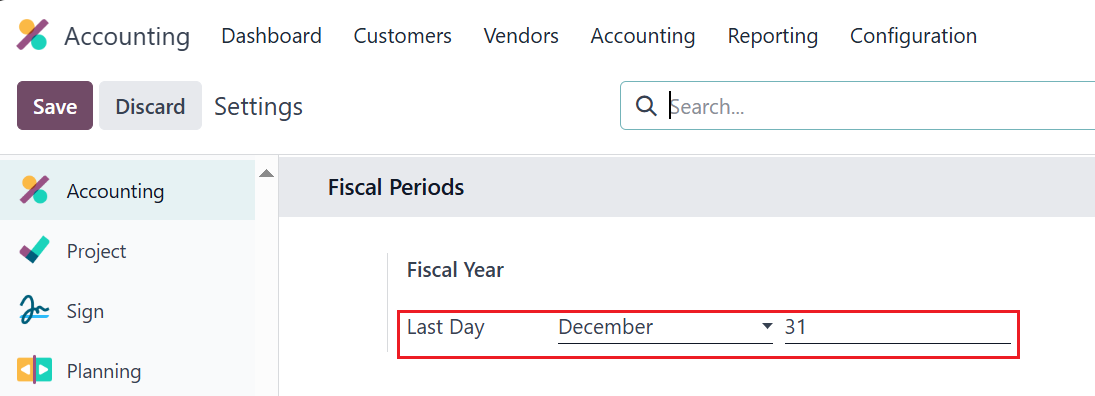
You can also define fiscal period of more and less than one year by enabling Fiscal Year check and click on link → Fiscal Years
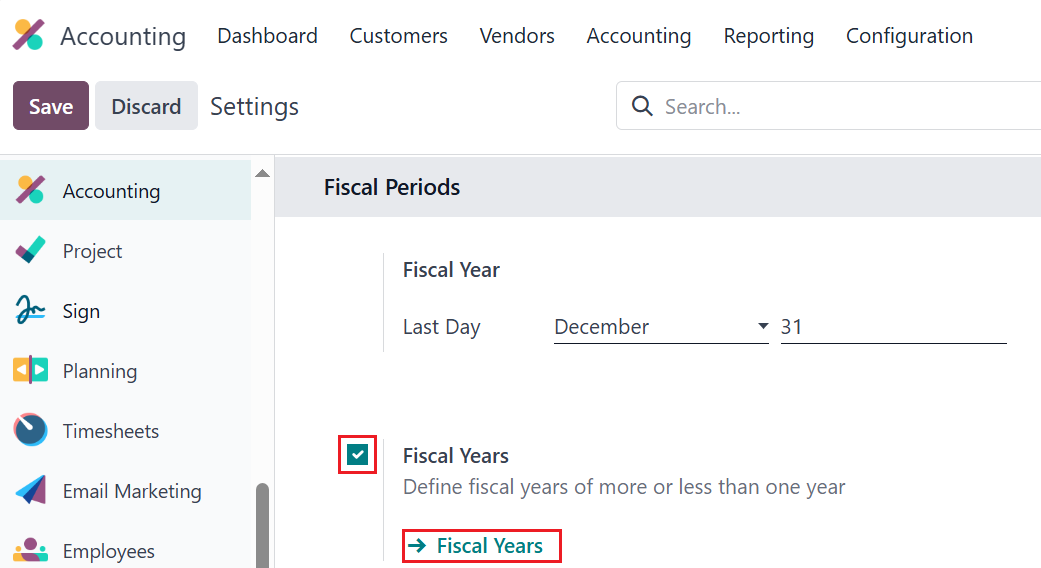
By click on the → Fiscal Years link, new window will be appear now you can create a new fiscal year based on your company's requirement.
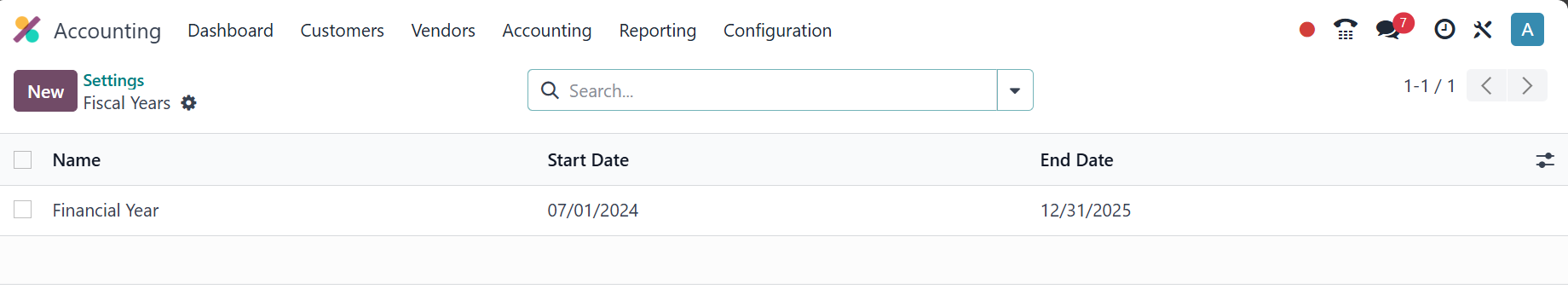
Lock Dates
Lock dates are a crucial feature in Odoo that helps protect the integrity of your financial data. Once a lock date is set, users are prevented from making changes to accounting entries before that d
Types of Lock Dates
- Journal Entries Lock Date: (Lock specific journal entries)
- Tax Return Lock Date: (Lock specific journal entries)
- All Users Lock Date: (Lock all journal entries)
Configuring Lock Dates:
- Go to Accounting > Accounting > Action > Lock Dates
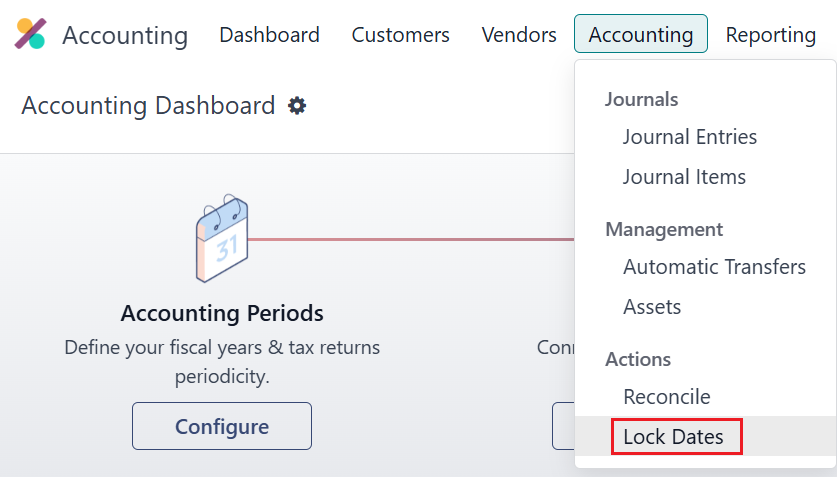
- Select dates for lock entries