In this blog, we’ll set up and configure currencies in Odoo Accounting, including how to set up the main currency, activate and configure accounting multi-currencies.
Set the Main Currency
- Go to Setting > General Setting > Accounting > Main Currency > Currency.
- Search and select the main currency then save.
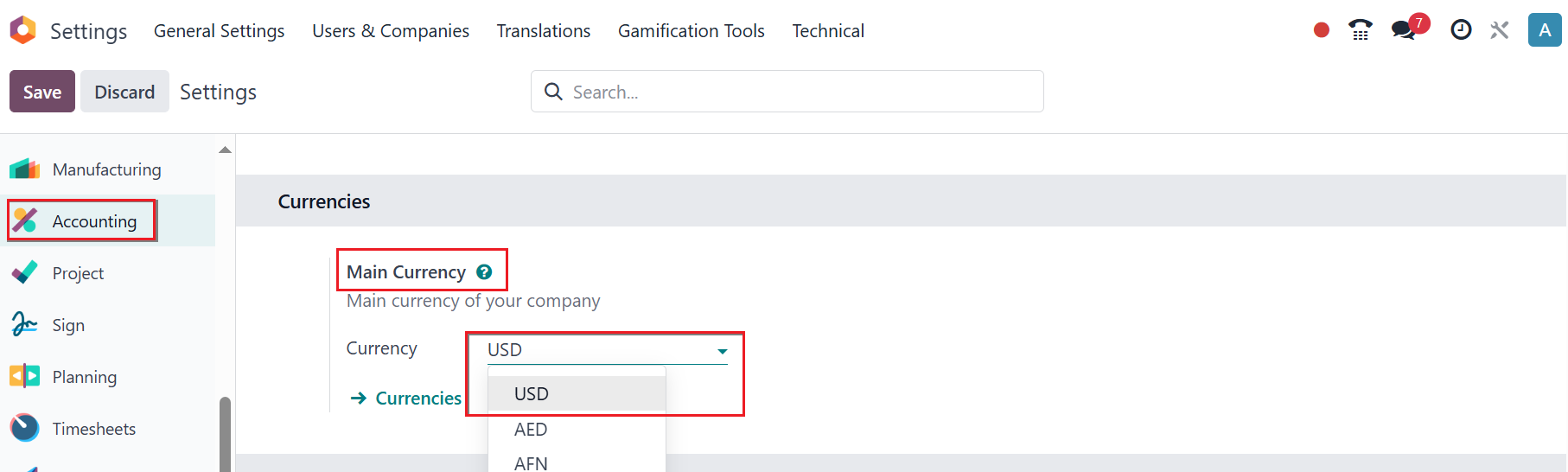
OR
- Go to Settings > Users & Companies > Companies.
- Open your company.
- Search and select your main currency then save.
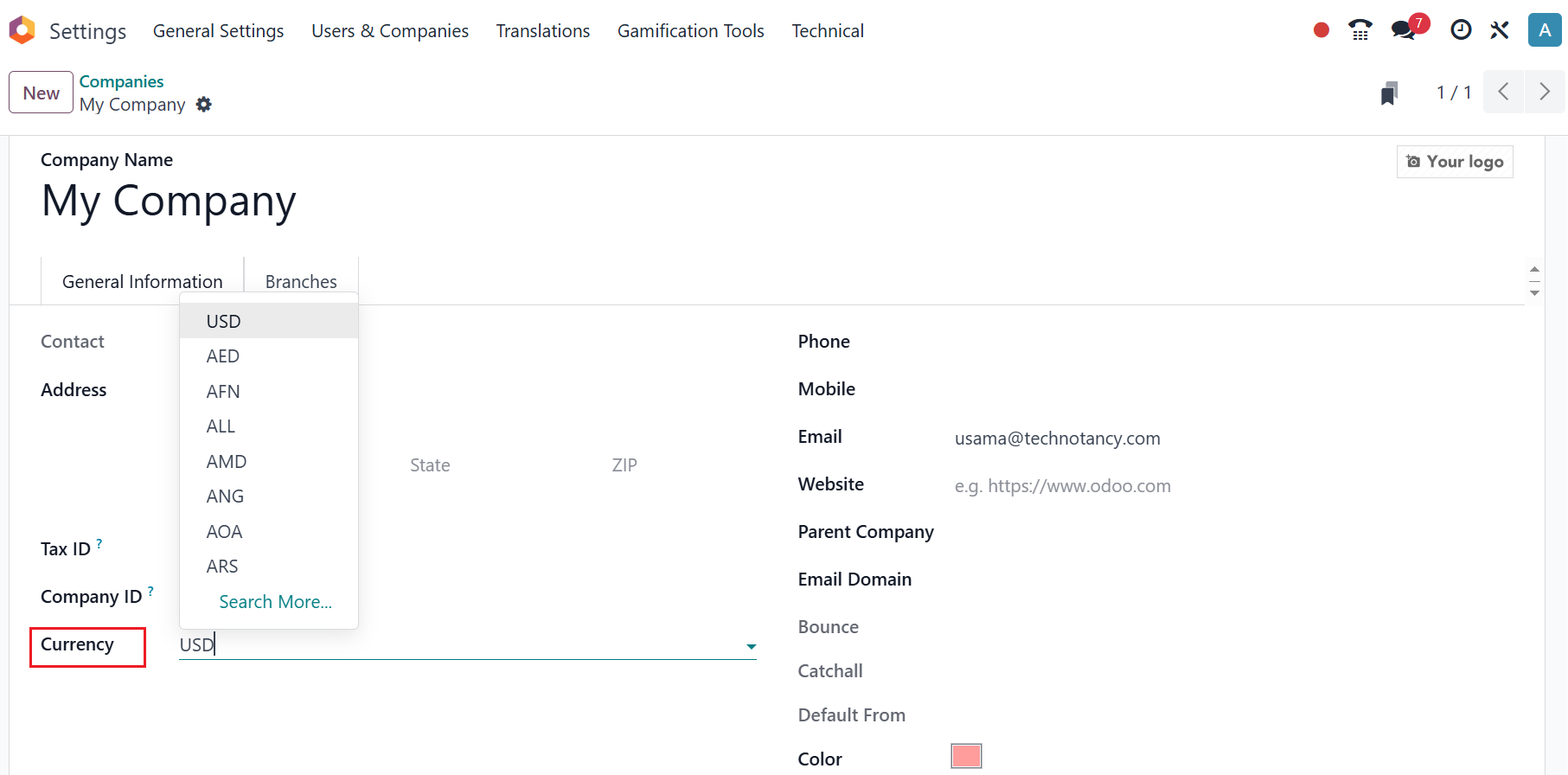
Activate & Configure Multi Currencies
- Go to Accounting > Configuration > Accounting > Currencies
OR
- Go to Setting > General Setting > Accounting > Main Currency > Currencies
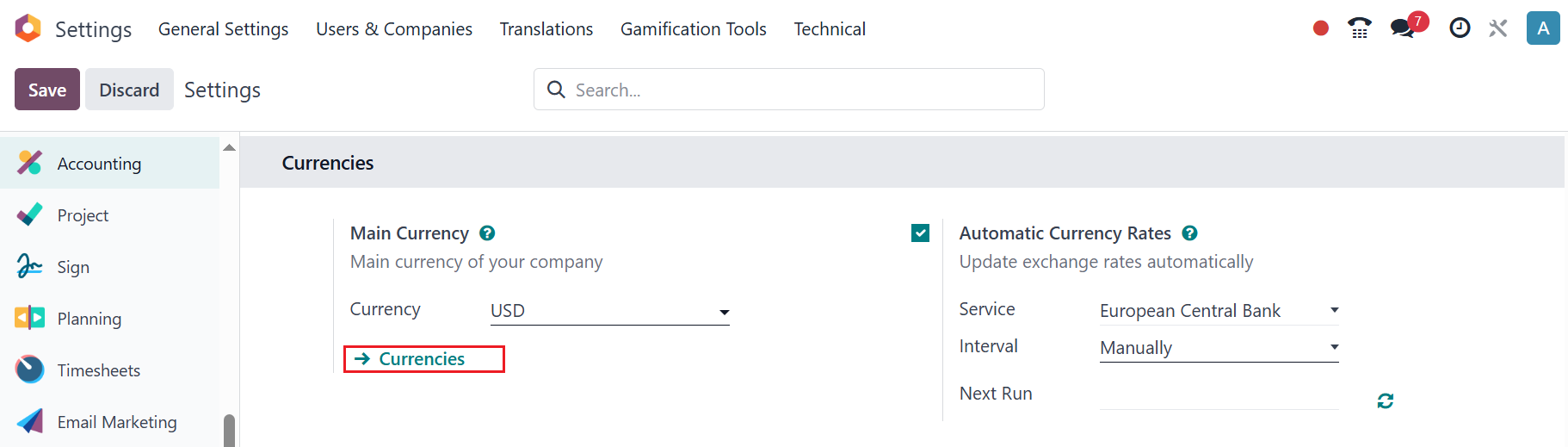
- Create new currency or Activate currencies existence one
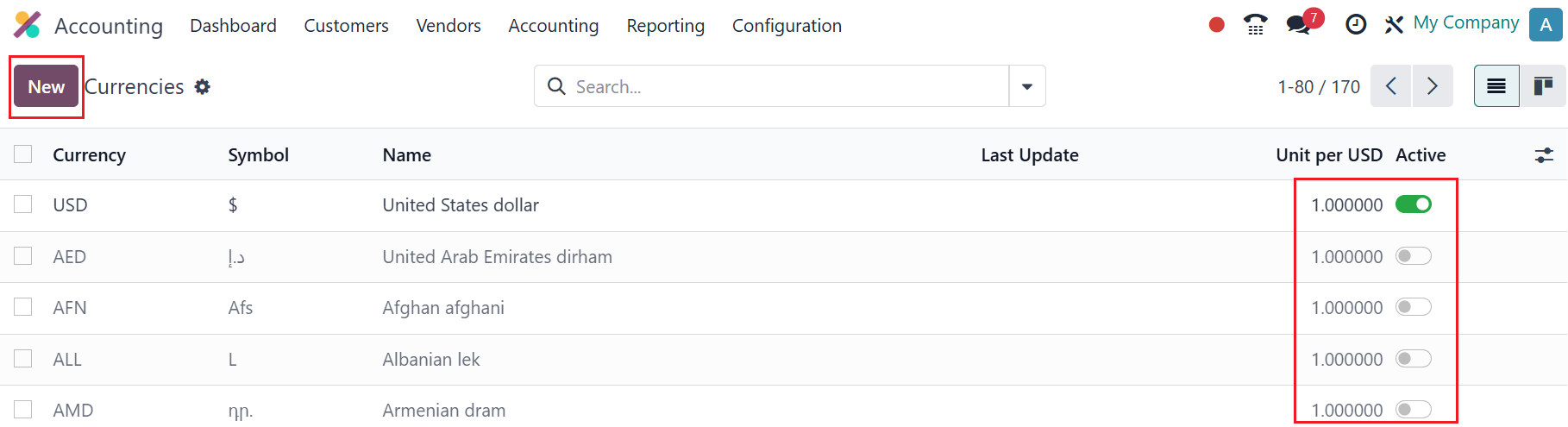
- Configure the Symbol, Currency Subunit, Symbol Position.
- Add conversion Rates in line by Date
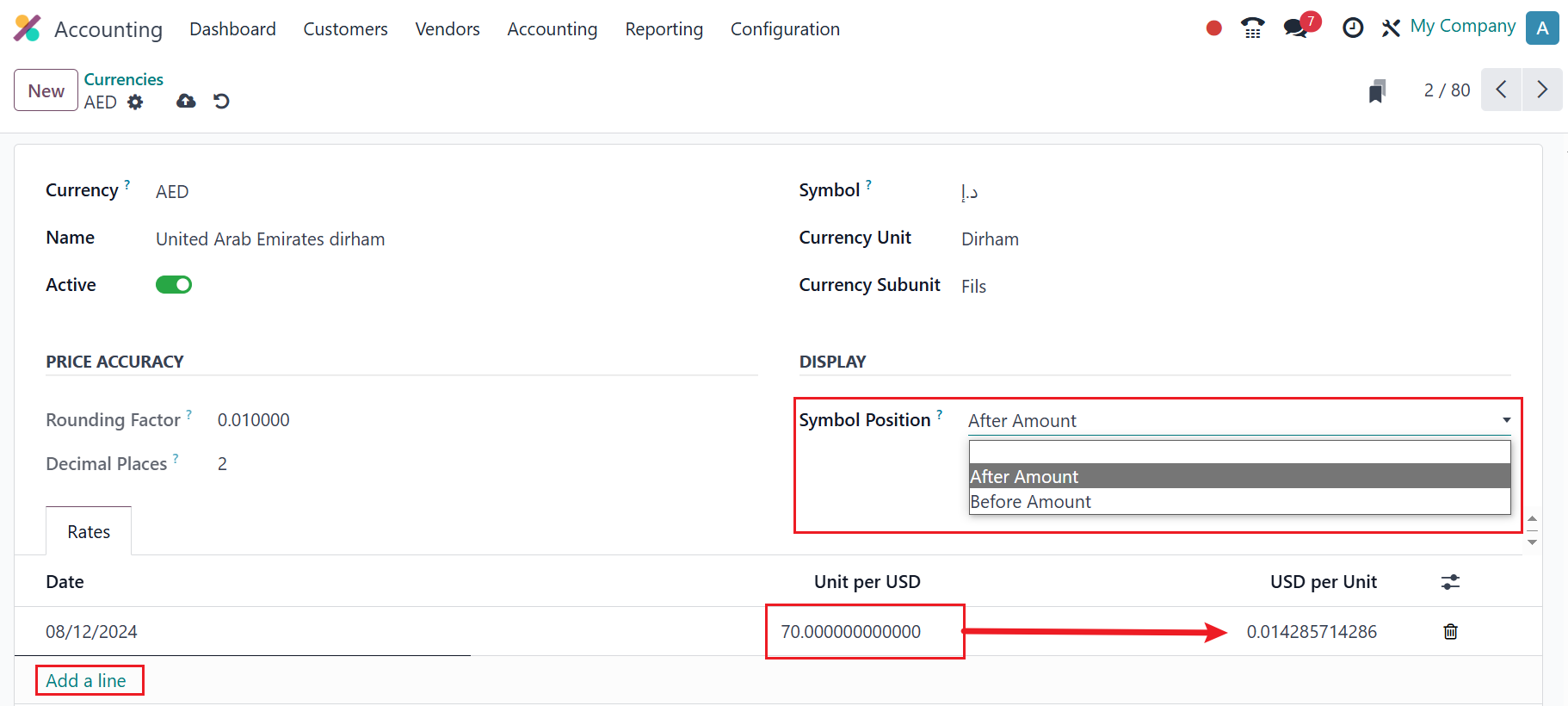
Automatic Currency Rates
- Go to Setting > General Setting > Accounting, in Currencies section Enable Automatic Currency Rates
- Select interval
- Manually (Run as per requirement)
- Daily, Weekly, Monthly (Auto run as per selection)
Conclusion
Configuring and managing multiple currencies in Odoo Accounting is a straightforward process that can significantly enhance your business’s financial management.