Whether you’re managing a retail store, a manufacturing operation, or an online marketplace, organizing your products systematically is crucial for smooth operations and better decision-making. One of the key tools Odoo provides for this purpose is the Product Categories feature.
In this blog, we’ll explore what product categories are, why they are important, and how to set up and manage them in Odoo to streamline your business processes.
What are Product Categories in Odoo?
Product categories in Odoo are organizational tools that help you group and classify products based on shared characteristics, such as type, function, or department. These categories are essential for managing inventory, setting pricing rules, generating reports, and ensuring that your products are easily searchable and manageable within the system.
if you run a retail store, you might categorize your products into "Electronics," "Apparel," "Home Goods," etc. For a manufacturing business, you might have categories like "Raw Materials," "Finished Products," and "Packaging Materials."
Key Features of Product Categories in Odoo
Odoo’s Product Categories feature offers a range of functionalities that make managing your products simple and effective:
1. Hierarchical Organization: Odoo allows you to create a hierarchy of product categories. This means you can have parent categories and subcategories, helping you to organize products in a structured manner.
- Example: You might have a parent category called "Electronics," with subcategories like "Smartphones," "Laptops," and "Accessories."
2. Category-Specific Settings: Each product category can have its own settings, such as accounting entries, inventory valuation methods, and pricing rules. This allows for greater flexibility and control over your product management.
- Example: You can set different inventory valuation methods for "Raw Materials" (e.g., FIFO) and "Finished Products" (e.g., Standard Price).
3. Accounting Integration: Product categories can be linked to specific accounts in your chart of accounts, ensuring that sales, purchases, and inventory adjustments are recorded correctly in your financial statements.
- Example: All products in the "Finished Goods" category might be linked to a specific revenue account, while "Raw Materials" are linked to an expense account.
4. Automated Actions: You can automate certain actions based on product categories, such as applying specific taxes, discounts, or promotions to all products within a category.
- Example: Apply a seasonal discount to all products in the "Winter Apparel" category.
5. Detailed Reporting: Odoo’s reporting tools allow you to generate detailed reports based on product categories, helping you to analyze performance, identify trends, and make data-driven decisions.
- Example: Generate a sales report that shows the performance of different product categories over the last quarter.
Setting Up Product Categories in Odoo
- Create a Product Category: Go to Inventory module > Configuration > Product Categories and click on New to start a new category.
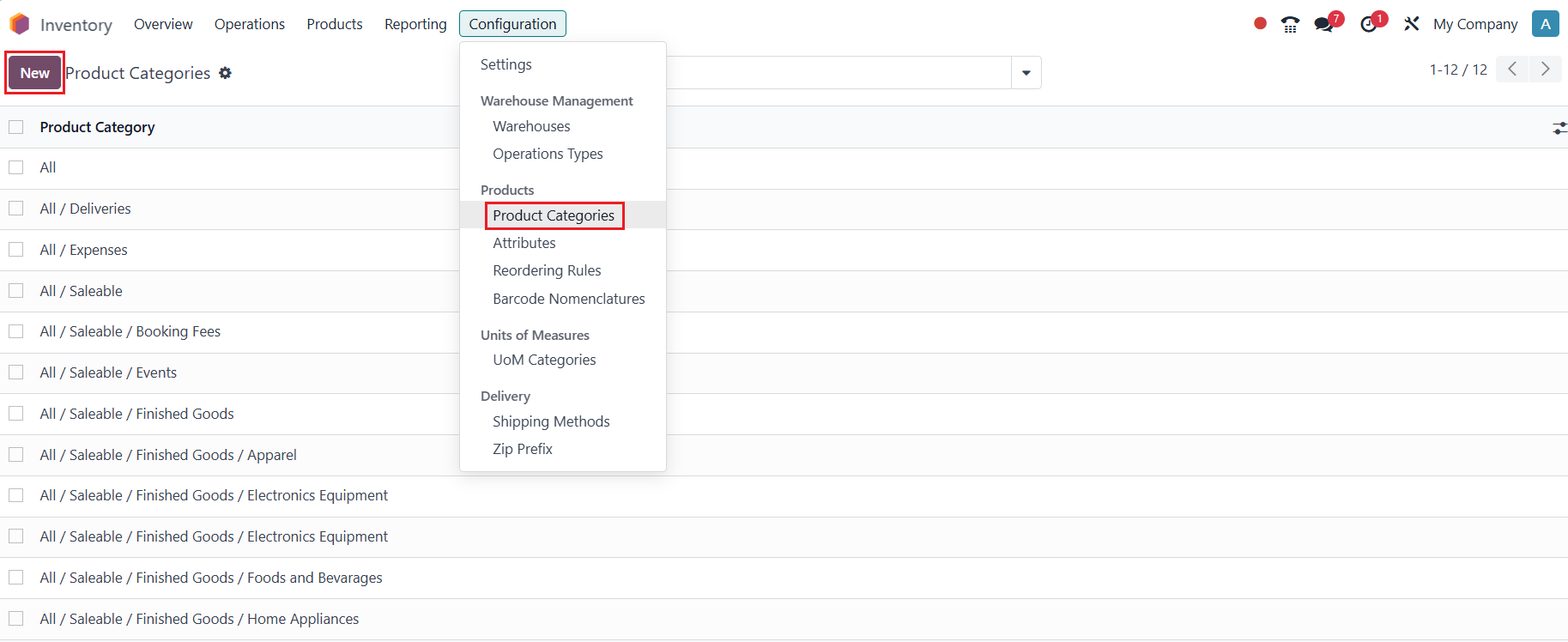
- Define Basic Details: Enter a name for the category and, if applicable, select a parent category to establish a hierarchical structure.
- Set Removal Strategy: Choose the removal method (e.g., FIFO, LIFO, FEFO).
- Set Inventory Valuation: Choose the appropriate inventory valuation method (e.g., FIFO, LIFO, or Standard Price).
- Link to Accounts: Assign relevant accounts for sales, purchases, and inventory adjustments to ensure accurate financial tracking.
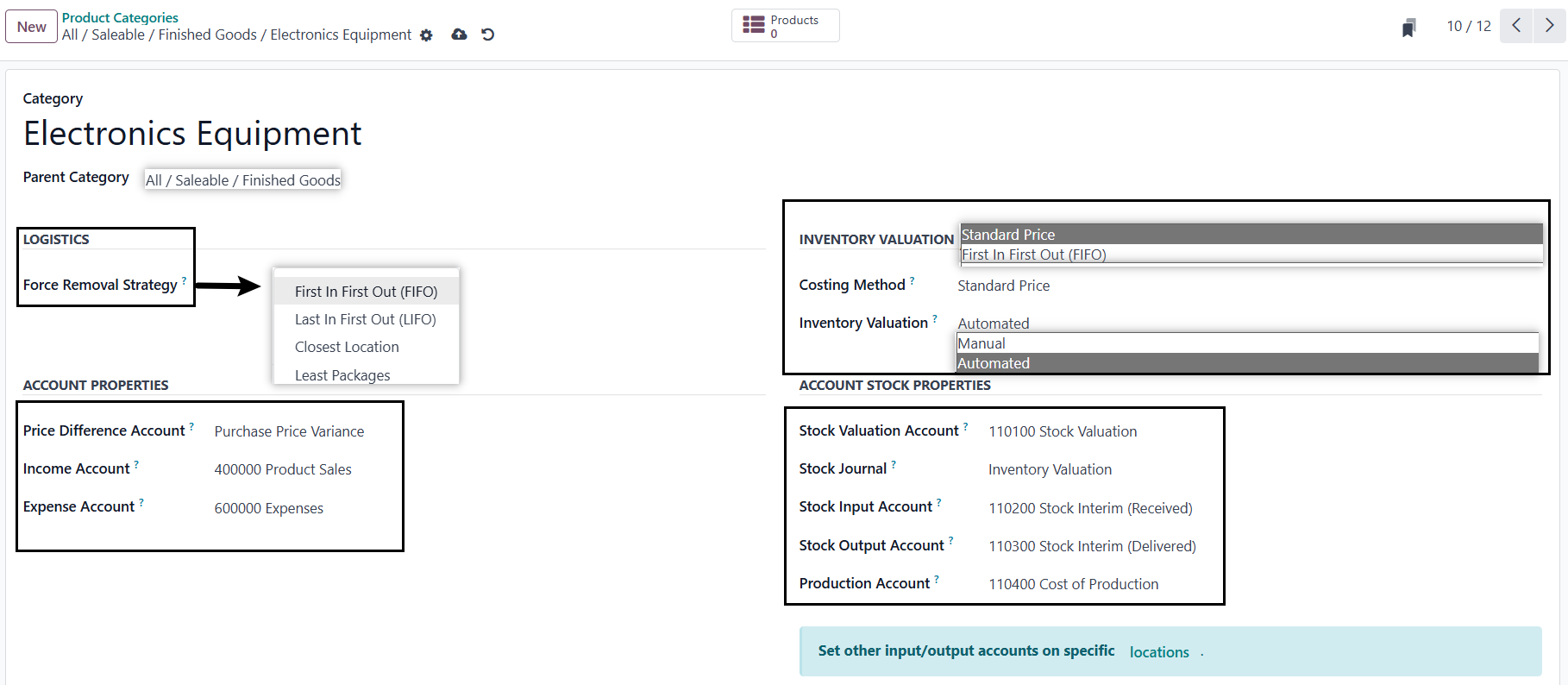
- Assign Products to Categories: Navigate to the product details page for each item you want to categorize.
- Select a Category: In the product General Information, choose the appropriate category from the dropdown menu.
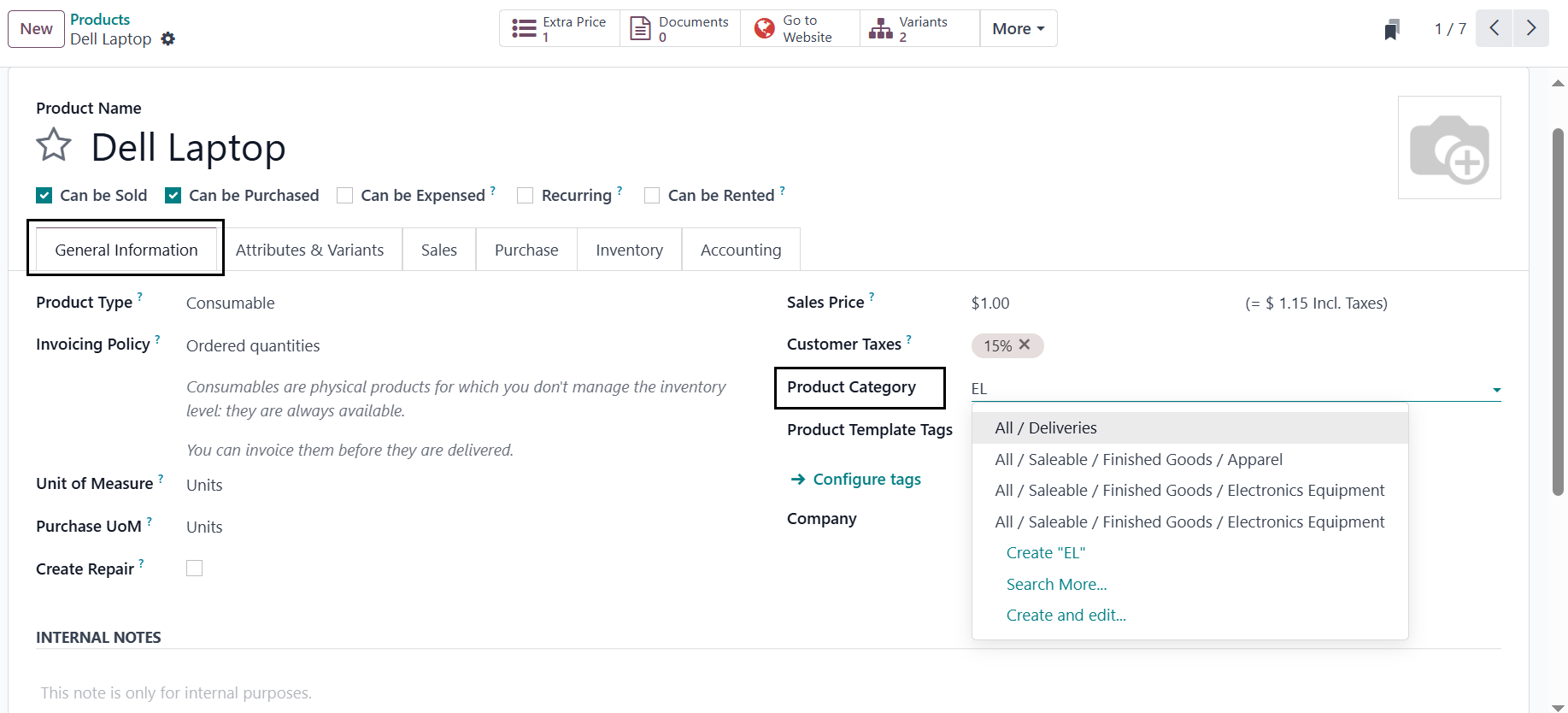
Use Categories for Inventory Management
- Track Inventory: Use the categories to monitor stock levels, reorder points, and product movements within your warehouse.
- Generate Reports: Leverage Odoo’s reporting tools to generate insights based on your product categories, helping you make informed business decisions.
Conclusion
Product categories in Odoo are an essential tool for organizing, managing, and analyzing your product offerings. By leveraging this feature, you can streamline your operations, improve inventory management, and gain valuable insights into your business’s performance. Whether you’re managing a small retail shop or a large manufacturing operation, Odoo’s product categories help you maintain order and efficiency in your product management processes.