This blog will provide a detailed overview of how to manage products in Odoo, including the key features, benefits, and step-by-step instructions to get the most out of this powerful tool.
What Are Products in Odoo?
In Odoo, a product can be anything your business sells, purchases, or manufactures. This could include physical goods like electronics or clothing, services like consulting or installation, or even digital items like software licenses or e-books. Odoo’s product management system is designed to handle all types of products, providing a unified platform for managing everything your business offers.
Key Features of Product Management in Odoo
Odoo’s product management system is packed with features designed to make managing your product catalog simple and efficient:
1. Product Types
- Storable Products: These are physical items that require inventory management. Examples include electronics, clothing, and raw materials.
- Consumable Products: These are items that do not require strict inventory management and are consumed over time, like office supplies or packaging materials.
- Service Products: These represent services you offer, such as consulting, installation, or maintenance.
2. Variants
Odoo allows you to manage product variants, which are different versions of a product that vary by specific attributes such as size, color, or material.
- Example: If you sell T-shirts in different sizes and colors, each combination of size and color is considered a variant.
3. Product Categories
Organize your products into categories to streamline management and reporting. Categories can be used to group similar products together, making it easier to apply pricing rules, manage inventory, and analyze sales.
- Example: You might have categories like "Electronics," "Apparel," and "Home Goods."
4. Pricing Management
Odoo offers robust pricing management tools, including the ability to set different prices for different customer segments, apply discounts, and manage multi-currency pricing.
- Example: You can set a special price for VIP customers or create promotional pricing that applies during specific periods.
5. Inventory Tracking
For storable products, Odoo provides real-time inventory tracking, helping you monitor stock levels, manage reordering, and avoid stockouts or overstock situations.
- Example: Set up automatic reordering rules for critical items to ensure you always have enough stock on hand.
6. Barcode Integration
Odoo supports barcode scanning for easy inventory management, allowing you to quickly update stock levels, manage orders, and track product movements.
7. Multi-Company and Multi-Warehouse Support
Odoo allows you to manage products across multiple companies and warehouses, making it ideal for businesses with complex operations.
8. Product Configurator
Odoo’s product configurator helps you manage complex products that require customization or configuration before purchase.
- Example: If you sell custom-built computers, the product configurator allows customers to choose their preferred components like CPU, RAM, and storage.
How to Set Up Products in Odoo
- Create a New Product: In the Sales, Purchase, or Inventory module, go to Products > Products and click on New to start a new product entry.
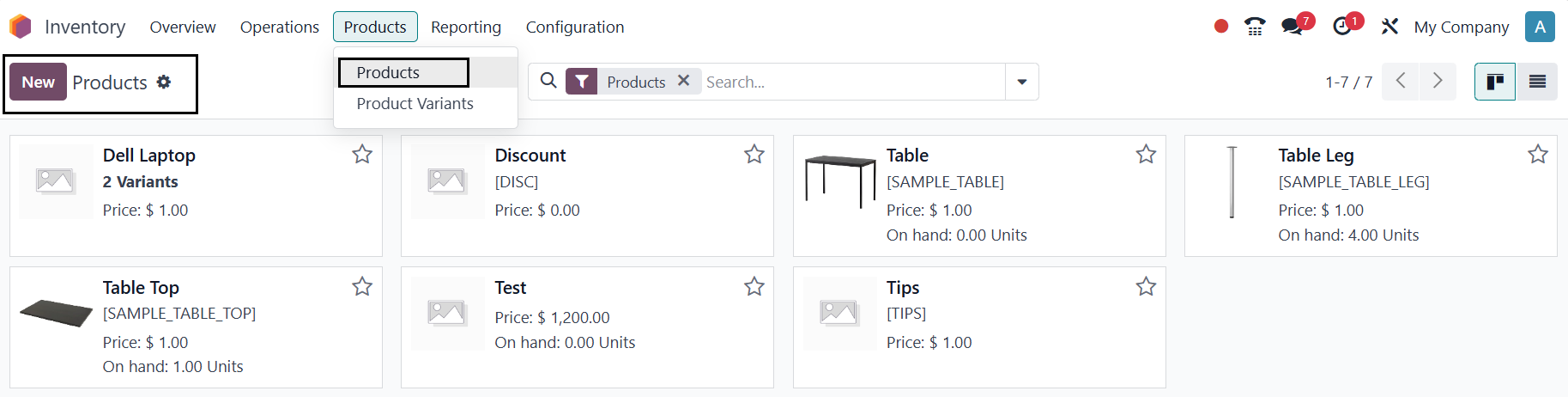
- Enter Basic Information: Provide a name for the product, select the product type (storable, consumable, or service), and Invoicing policy.
- Enter Cost and Sales Price, choose a product category. Define Taxes (one or more) and select Unit of Measure. Select Company for use product in specific company or leave empty to use in multiple companies..
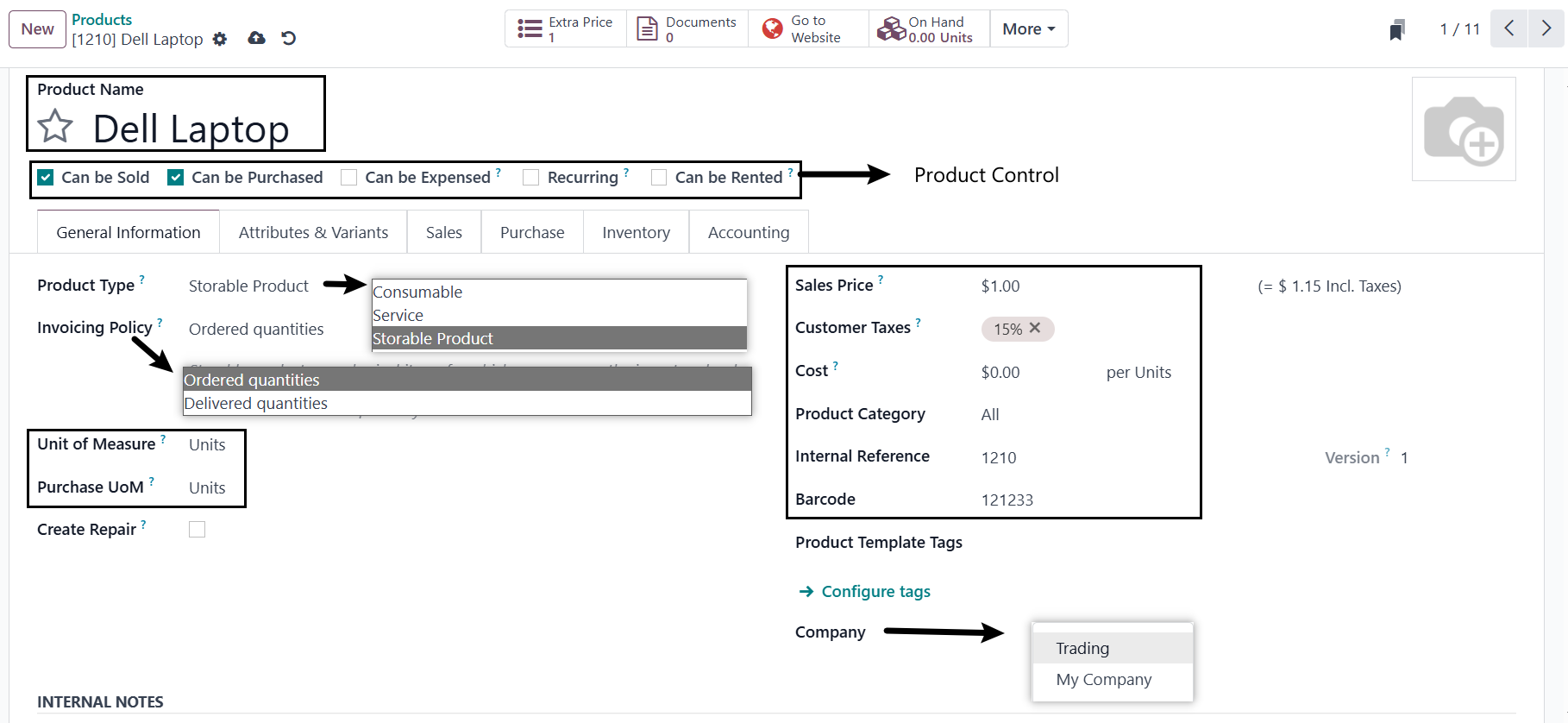
- Product Variants (If Applicable):
- Add Attributes: If your product has variants (e.g., different sizes, configuration or colors), define these attributes and their values.
- Generate Variants: Odoo will automatically generate all possible combinations of these attributes as product variants.
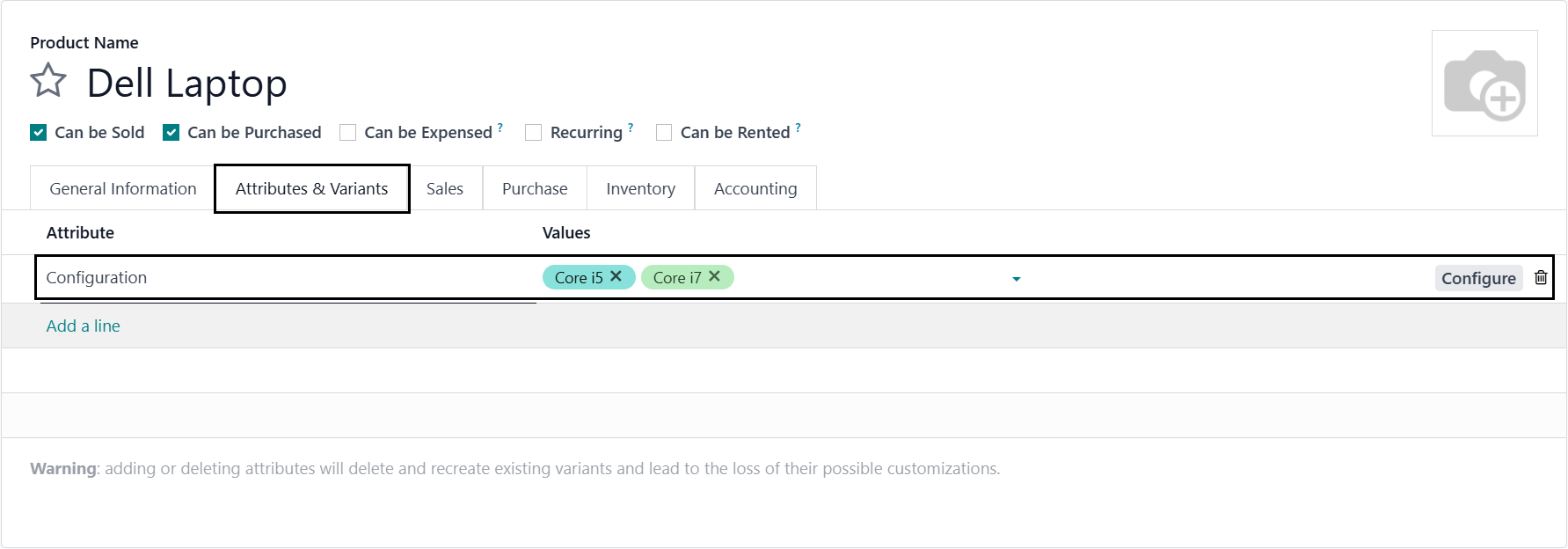
- Product purchase configuration: Define vendor pricelist, Taxes, control policies and purchase description, and also add product image.
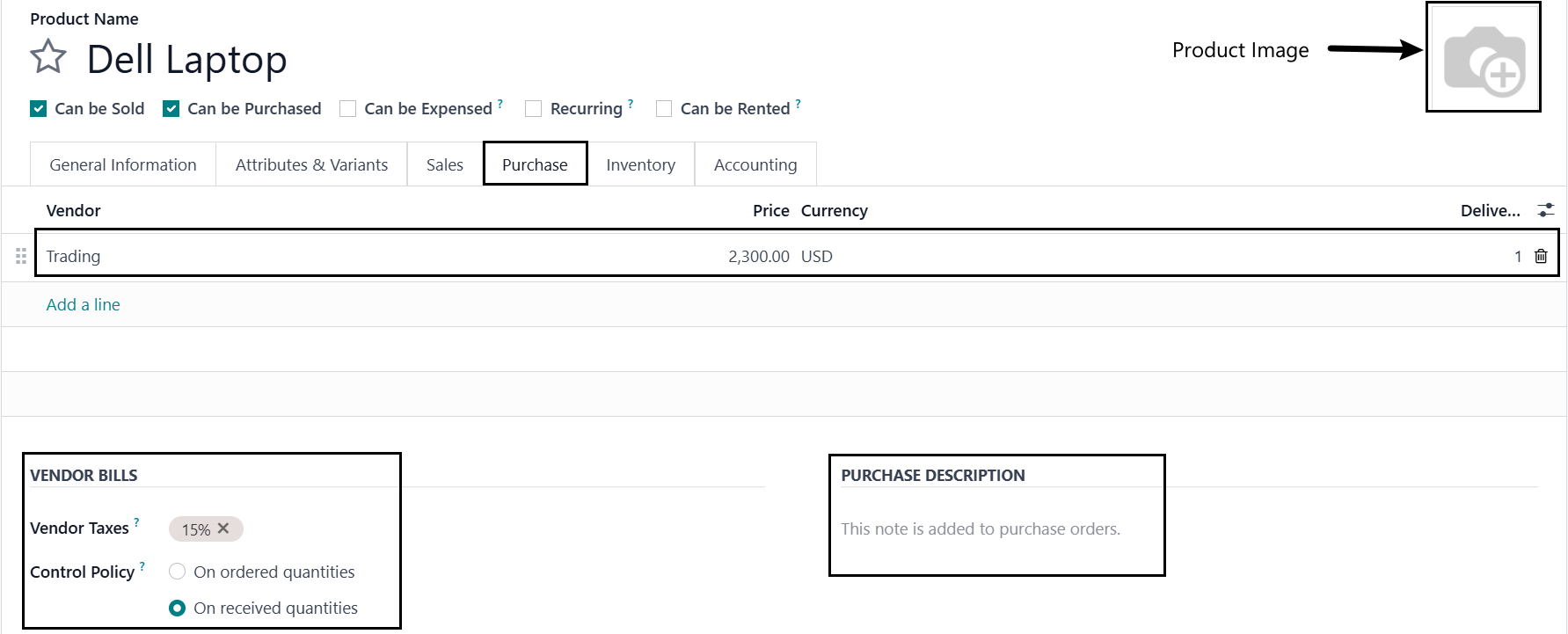
- Configure Additional Setting :
- POS and E-commerce: Show product on POS provide detail related to E-commerce.
- Operations Routes & Shipping Information: Provide weight, volume, and shipping details for logistics purposes.
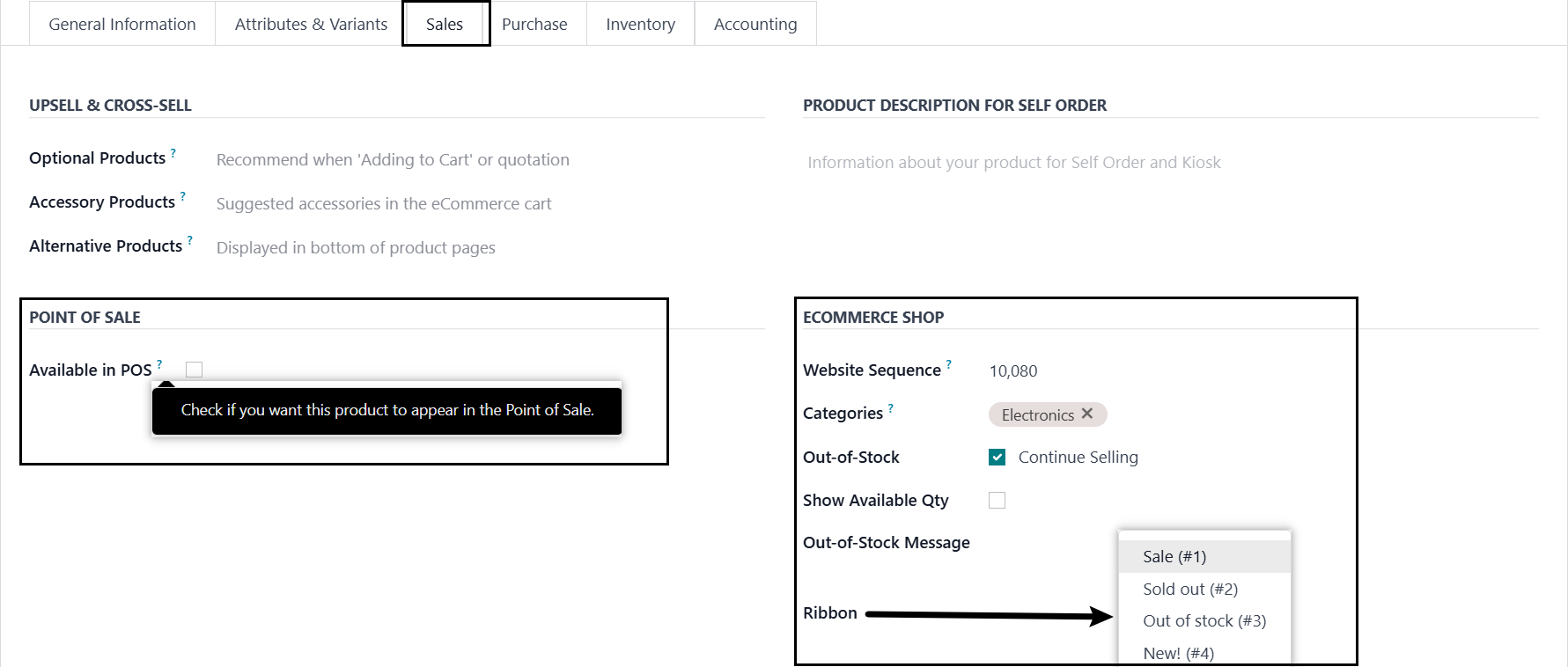
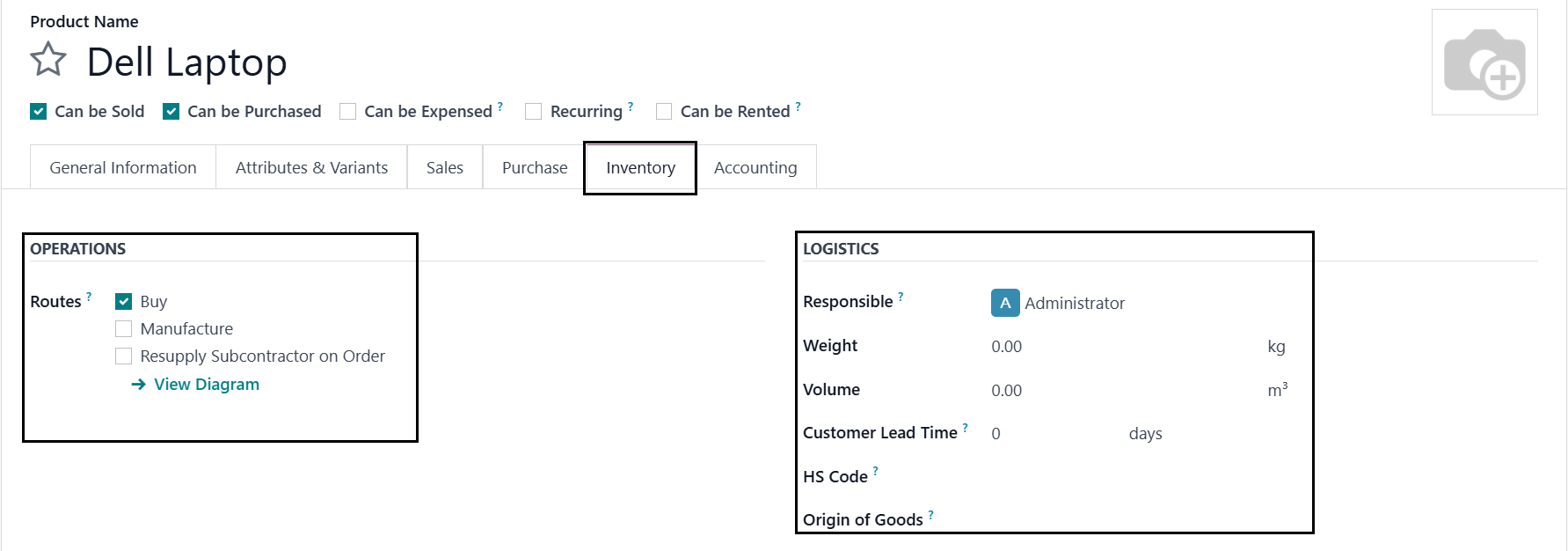
- Accounting Integration: Link the product to specific accounts in your chart of accounts for accurate financial tracking.
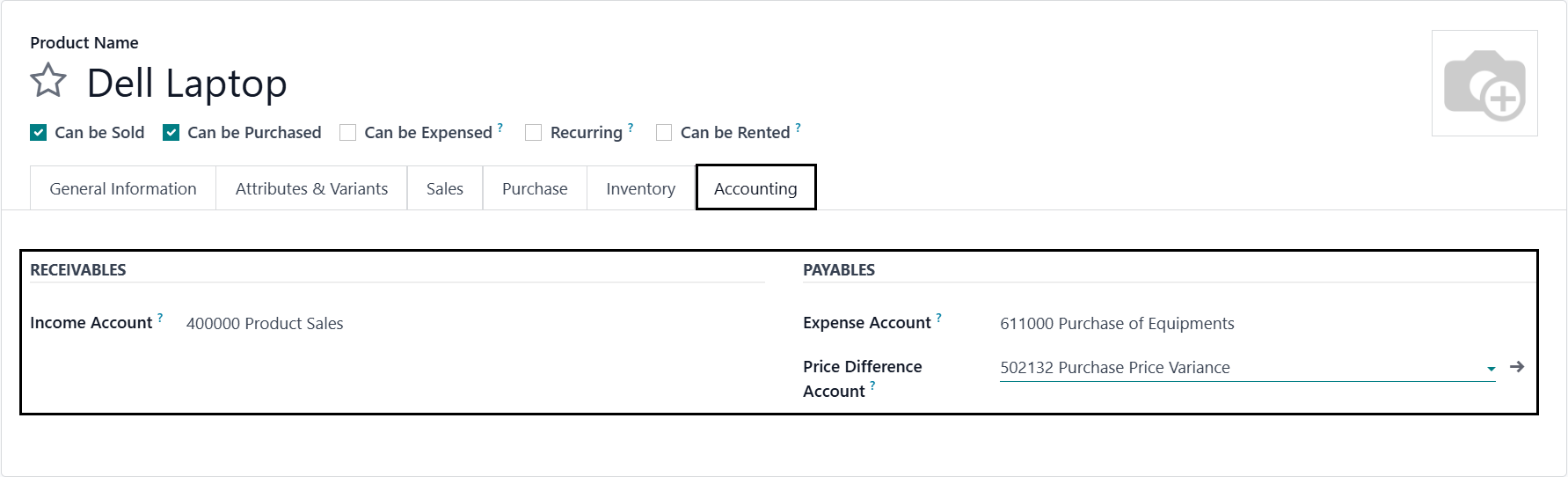
Conclusion
Odoo’s product management system is a powerful tool that helps businesses organize, manage, and analyze their products effectively. Whether you're dealing with a small product catalog or a complex array of offerings, Odoo provides the flexibility and features you need to streamline your operations and drive business success.