Odoo's Warehouse Management module offers a robust and flexible solution to streamline operations, manage inventory, and ensure timely delivery of goods. In this blog, we'll explore the key features, benefits, and how to set up and use the Warehouse module in Odoo to optimize your warehouse operations.
What is Warehouse Management?
Warehouse management involves overseeing the storage, handling, and movement of goods within a warehouse. It includes everything from receiving and storing products to managing inventory levels and fulfilling customer orders. Effective warehouse management ensures that the right products are available at the right time, minimizing delays and reducing operational costs.
Key Features of Odoo's Warehouse Management
1. Multi-Warehouse Support
Odoo allows you to manage multiple warehouses from a single interface. Whether you have one or several warehouses, Odoo provides a unified platform to oversee all locations, track inventory, and coordinate transfers between warehouses.
2. Advanced Inventory Management
Odoo's Warehouse module integrates seamlessly with the Inventory module, providing real-time visibility into stock levels, product locations, and inventory movements. You can set up reordering rules, manage safety stock, and optimize inventory levels to prevent stockouts and overstocking.
3. Barcode Scanning
Odoo supports barcode scanning, which simplifies warehouse operations by allowing quick and accurate inventory tracking. Barcode scanning can be used for receiving goods, picking orders, and performing inventory counts, reducing errors and increasing efficiency.
4. Efficient Picking and Packing
Odoo offers various picking strategies, including First In, First Out (FIFO), Last In, First Out (LIFO), and custom strategies tailored to your business needs. The module also provides packing instructions to ensure that orders are packed correctly and ready for shipment.
5. Delivery Management
Odoo's Warehouse module integrates with various shipping carriers, allowing you to manage deliveries, track shipments, and generate shipping labels directly from the system. You can also automate delivery orders and set up rules for handling returns.
6. Resupply Features
Odoo's Warehouse Management module offers various resupply features to ensure your inventory is always adequately stocked, even when managing multiple warehouses or subcontractors:
- Resupply Subcontractors: Automatically resupply your subcontractors with necessary components or products to ensure uninterrupted production.
- Manufacture to Resupply: Set up manufacturing operations to automatically resupply a warehouse or location with finished products based on demand.
- Manufacture: Create products in-house and resupply other warehouses or locations as needed.
- Buy to Resupply: Automate the purchasing process to resupply your warehouses when stock levels drop below a certain threshold.
- Resupply From: Define which warehouse or location should resupply another when stock is low, ensuring seamless inventory management across all locations.
7. Integration with Other Odoo Modules
Odoo's Warehouse Management module seamlessly integrates with other Odoo modules such as Sales, Purchase, and Manufacturing. This integration ensures that all aspects of your business operations are connected, providing a holistic view of your supply chain.
Setting Up a Warehouse in Odoo
Setting up a warehouse in Odoo is a straightforward process. Here’s a step-by-step guide:
Step 1: Create a New Warehouse
- Navigate to Configuration > Warehouses.
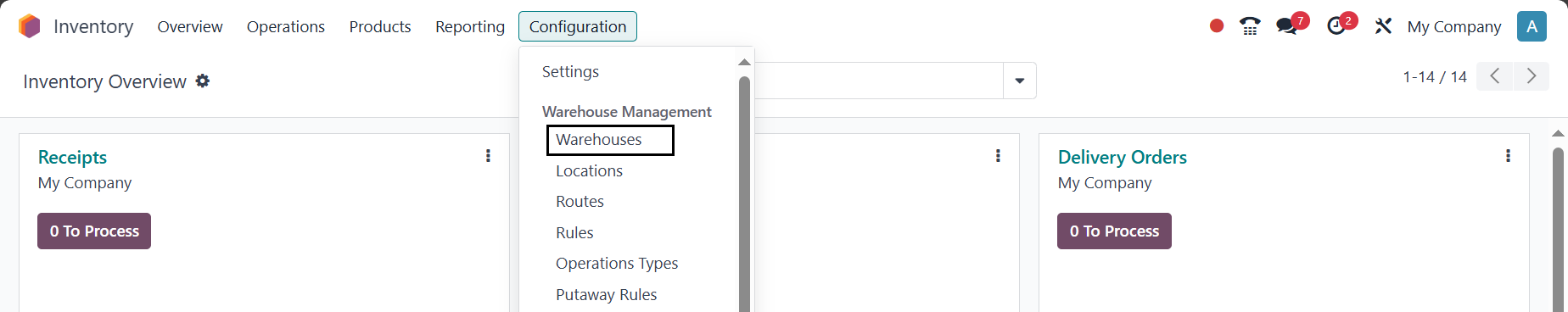
- Click on the "Create" button to add a new warehouse.
- Enter the warehouse name, address, and other relevant details.
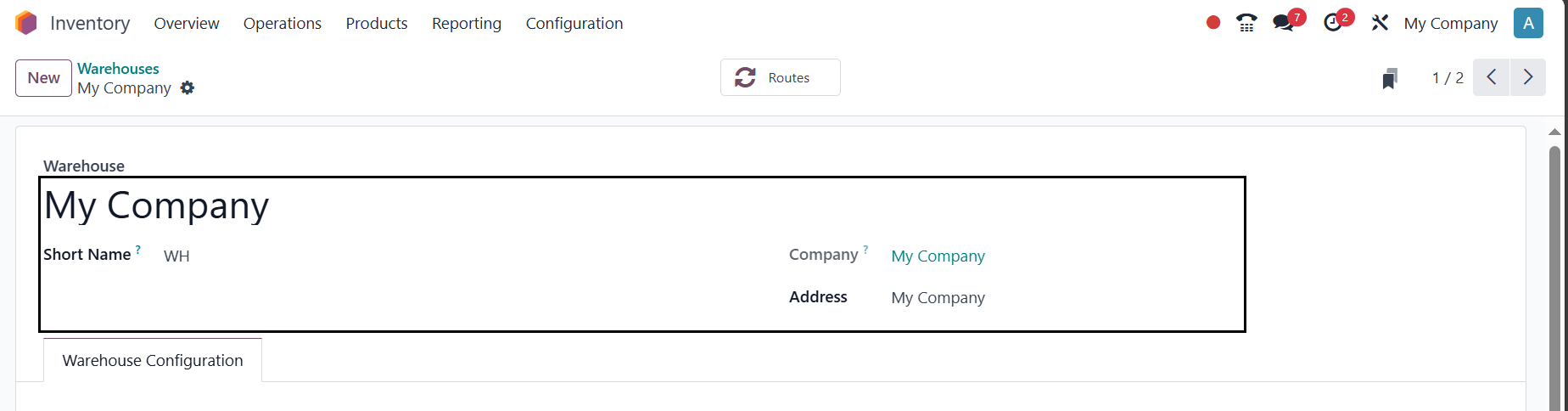
Step 2: Set Up Warehouse Operations
- Define the warehouse operations such as incoming shipments, and outgoing shipments.
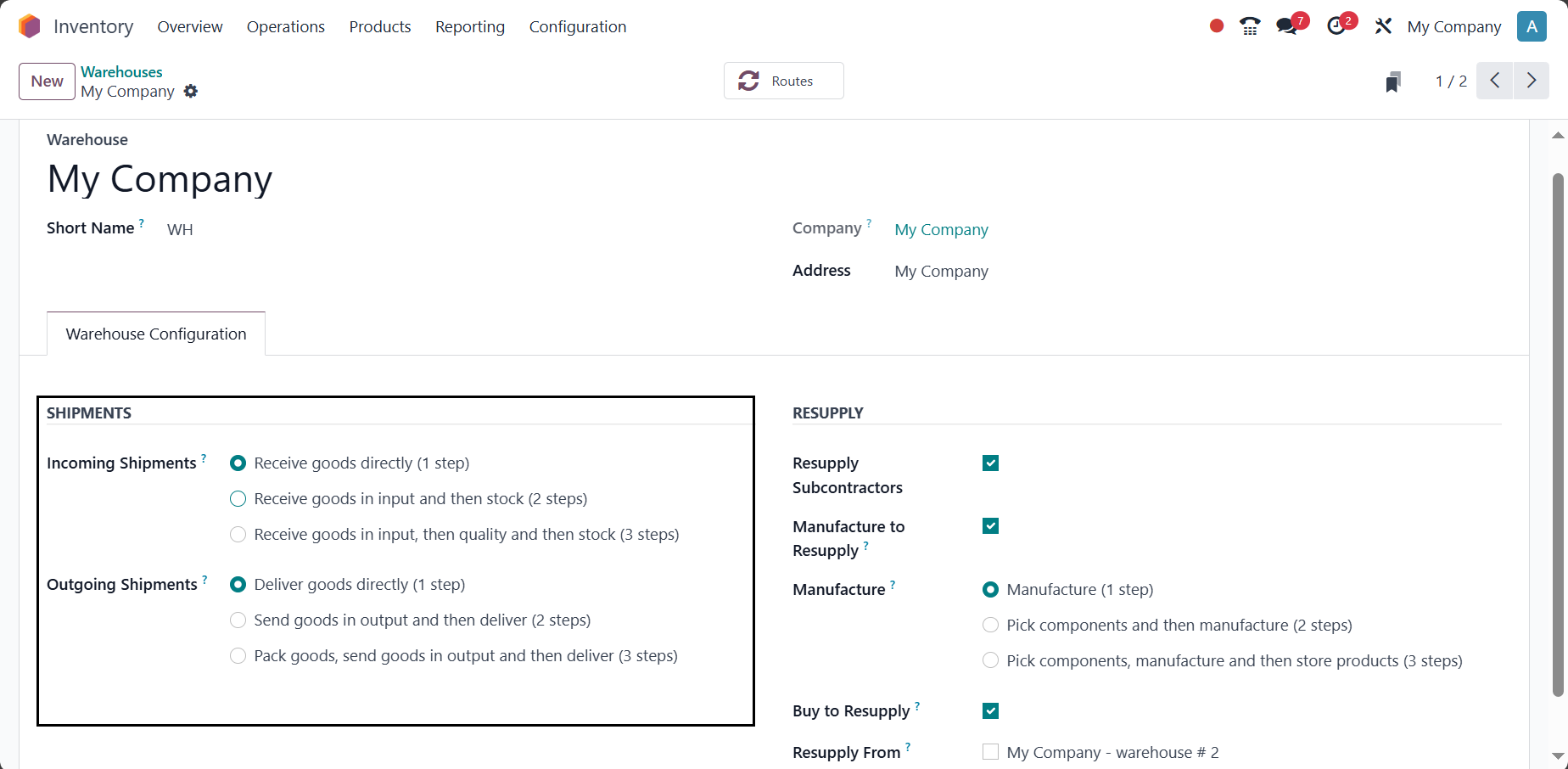
Step 3: Configure Resupply Options
- Set up resupply options such as resupply from subcontractors, manufacturing to resupply, or buying to resupply based on your business needs.
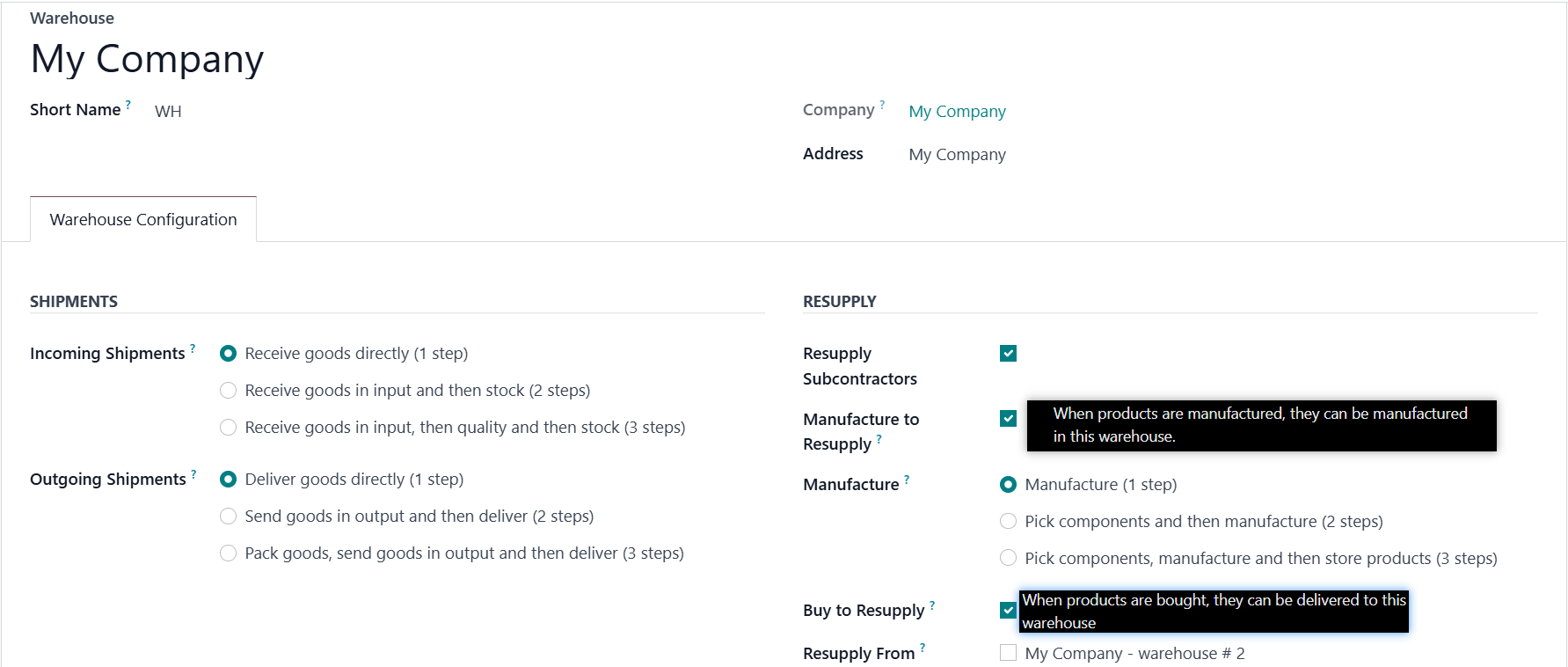
- This ensures that your warehouse remains stocked and operations continue smoothly.
Step 4: Integrate with Other Modules
- Select warehouse or location on Sales, Purchase, and Manufacturing orders
Conclusion
Efficient warehouse management is critical for maintaining inventory accuracy, optimizing space, and ensuring timely order fulfillment. Odoo’s Warehouse Management module offers a comprehensive solution that integrates seamlessly with your entire business, providing the tools you need to manage your warehouses effectively. Whether you’re a small business or a large enterprise, Odoo can scale with your operations, helping you reduce costs, improve efficiency, and enhance customer satisfaction.