In this blog, we’ll explore how to set up and manage vendors in Odoo, the key features of the vendor management module, and the benefits it brings to your business.
What is Vendor Management?
Vendor management is the process of coordinating and managing all the interactions with vendors who supply goods or services to your business. This involves everything from selecting the right vendors, negotiating contracts, placing orders, monitoring deliveries, and ensuring timely payments. Effective vendor management helps businesses optimize their supply chain, reduce costs, and improve the quality of the products or services they offer.
Key Features of Vendor Management in Odoo
Odoo’s vendor management tools are designed to streamline the entire procurement process, from selecting vendors to managing ongoing relationships. Here are some of the key features:
- Vendor Database
- Centralized Information
- Quick Vendor Lookup
- Vendor Categorization
- Vendor Pricelists
- Cost Optimization
- Automated Price Updates
- Negotiation Leverage
- Request for Quotation (RFQ)
- Streamlined Procurement Process
- Enhanced Decision-Making
- Transparency
- Vendor Bills and Payments
- Improved Cash Flow Management
- Accuracy
- Compliance
- Vendor Performance Tracking
- Data-Driven Insights
- Continuous Improvement
- Vendor Relationship Management
- Stronger Partnerships
- Contract Management
- Collaboration
Setting Up Vendors in Odoo
- Go to the Purchase module > Orders > Vendors
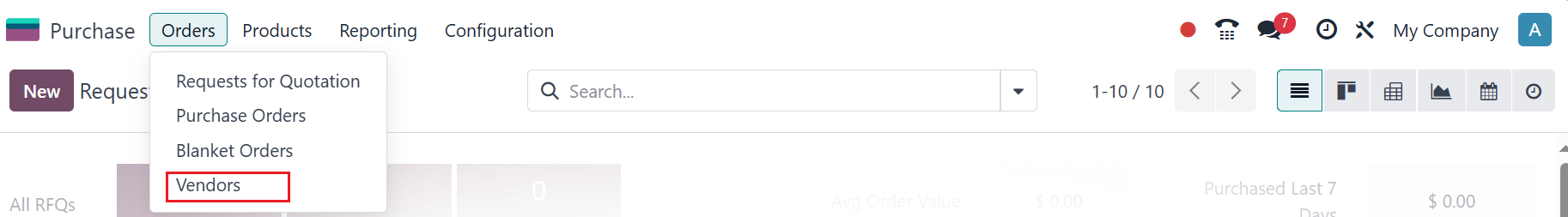
- Click on Vendors and then create New. Enter the vendor’s name, contact details, and any other relevant information.
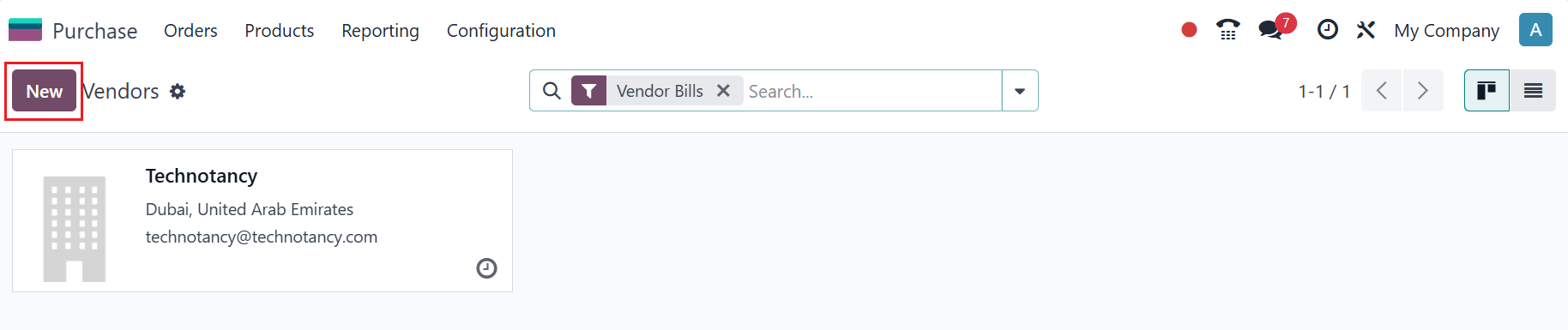
- Enter the detail base on your company's requirement
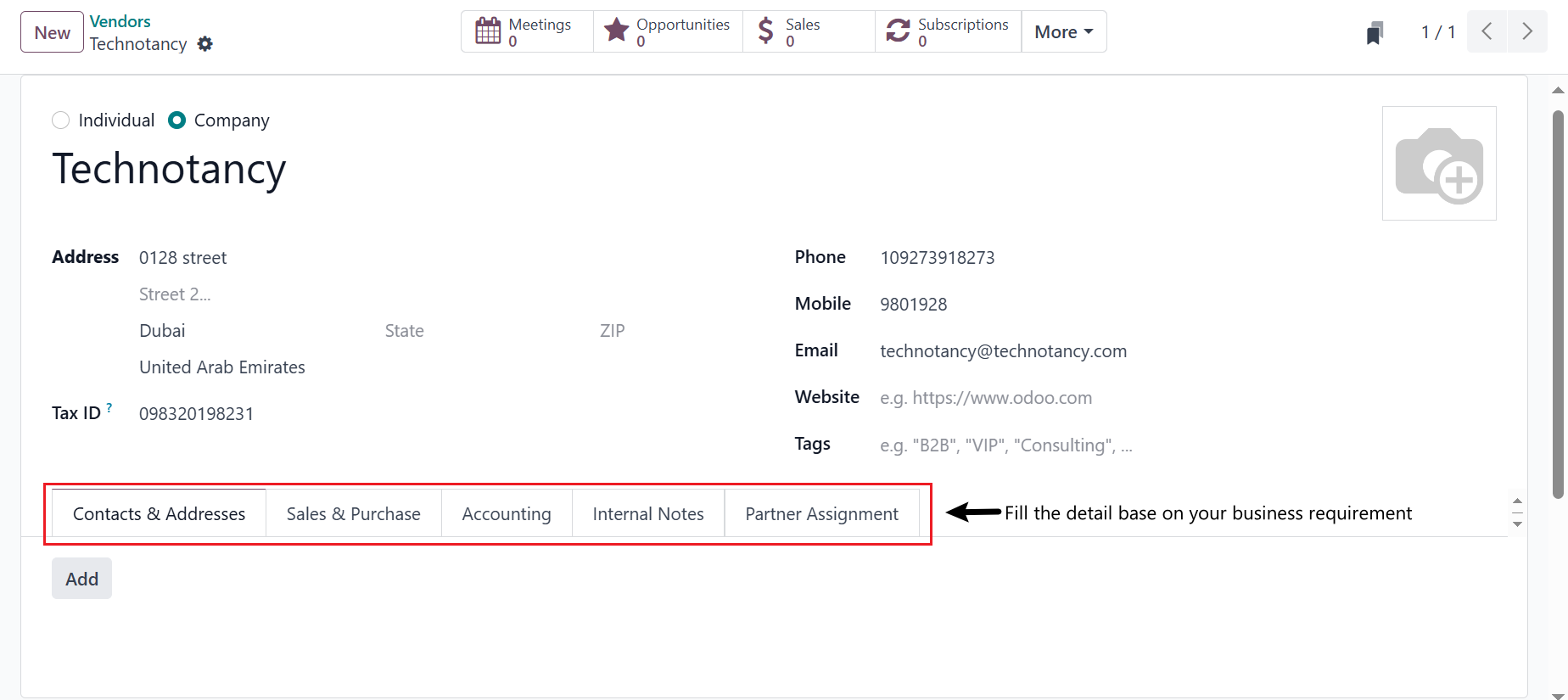
Conclusion
Effective vendor management is a critical component of a well-functioning supply chain. With Odoo’s powerful vendor management tools, you can streamline your procurement process, maintain strong vendor relationships, and optimize your supply chain for better performance and cost-efficiency.