In this blog, we’ll explore how to manage customers in Odoo, the key features of the customer management module, and the benefits it brings to your business.
What is Customer Management?
Customer management involves tracking and managing all interactions and transactions with your customers. It encompasses everything from the initial contact with a potential customer to post-sale support and relationship management.
Key Features of Customer Management in Odoo
Odoo’s customer management tools are designed to cover every aspect of the customer lifecycle, from lead generation to post-sale support. Here are some of the key features:
- Customer Database
- Centralized Information
- Quick Customer Lookup
- Customer Categorization
- Customer Segmentation
- Targeted Marketing
- Improved Sales Efficiency
- Personalized Service
- Sales and Invoicing
- Streamlined Sales Process
- Automated Invoicing
- Payment Tracking
- Customer Communication
- Improved Customer Relationships
- Enhanced Collaboration
- Follow-Up Management
- Customer Portal
- Enhanced Customer Experience
- Reduced Support Workload
- Transparency
- Customer Loyalty Programs
- Increased Customer Retention
- Customer Engagement
- Customizable Programs
- Reporting and Analytics
- Actionable Insights
- Sales Forecasting
Setting Up Customers in Odoo
- Go to the Sales module > Order > Customers
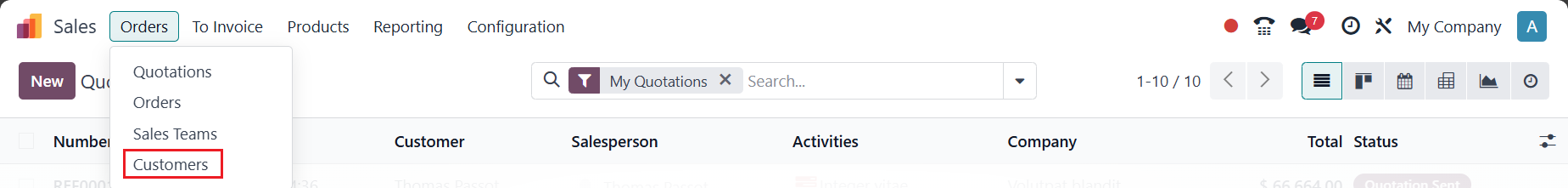
- Click on Customers and then create New. Enter the vendor’s name, contact details, and any other relevant information.
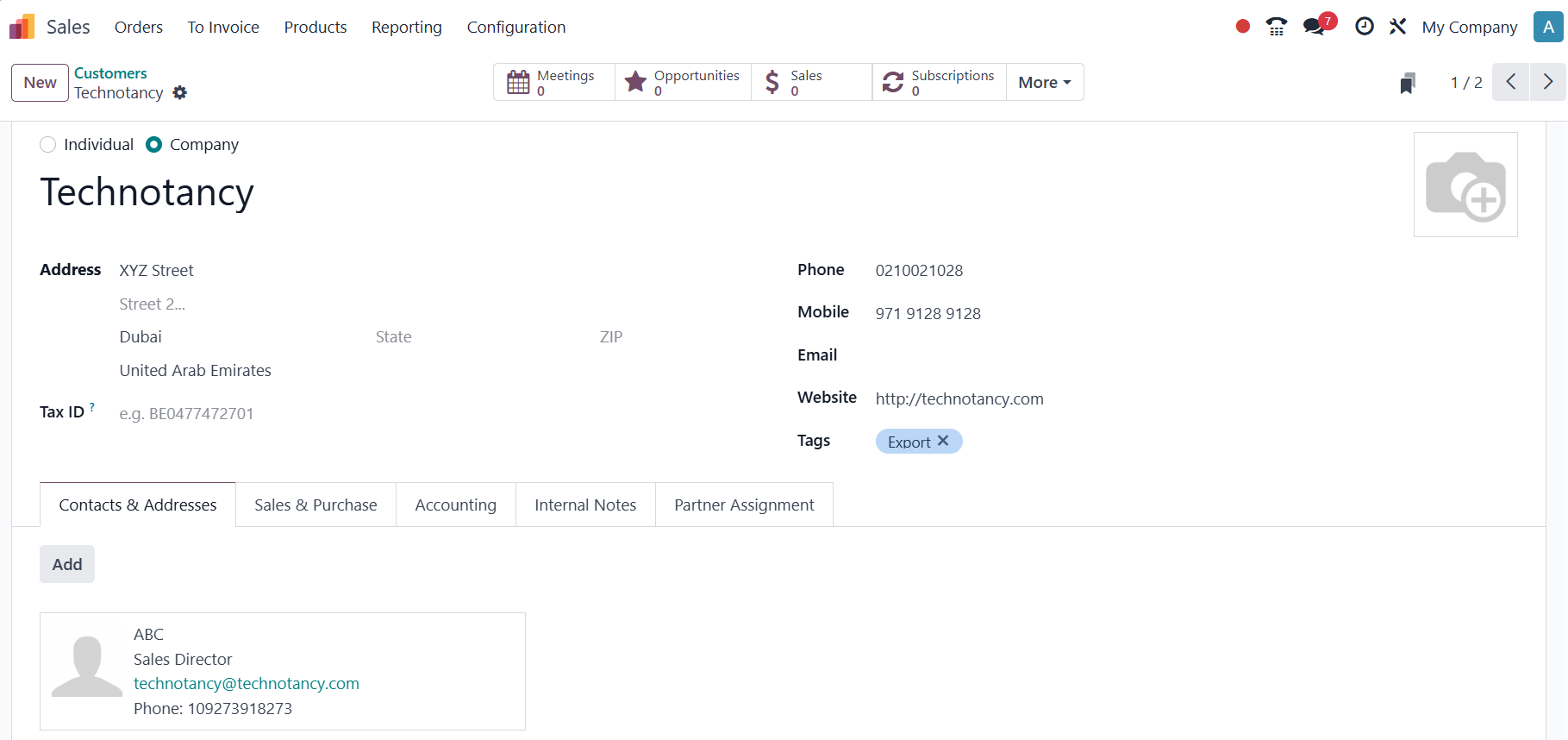
Conclusion
Effective customer management is vital for any business aiming for long-term success. Odoo’s comprehensive customer management tools provide everything you need to build strong relationships, streamline sales processes, and deliver exceptional customer service.