Whether you're dealing with retail, wholesale, or B2B transactions, having the ability to manage and customize pricing for different customers is essential for building strong relationships and driving sales. Odoo’s customer pricelist feature allows businesses to tailor pricing strategies based on customer segments, purchase volumes, or specific agreements, ensuring you provide the best deals while maintaining profitability.
In this blog, we’ll explore how to set up and manage customer pricelists in Odoo, the benefits this feature brings to your business, and some practical examples to help you get started.
What is a Customer Pricelist?
A customer pricelist is a predefined set of prices that apply to specific customers or customer groups. It allows businesses to offer different prices to different customers based on various factors like purchase volume, customer loyalty, or market conditions. This flexibility is crucial for businesses that need to cater to a diverse customer base while remaining competitive.
Key Features of Customer Pricelists in Odoo
Odoo’s customer pricelist functionality offers several features that make managing customer pricing simple and effective:
- Multiple Pricelists per Customer
- Automatic Pricelist Application
- Currency Management
- Tiered Pricing: This means you can offer different prices based on the quantity ordered or other criteria.
- Pricelist Versioning: This is useful for seasonal promotions or temporary discounts.
- Customizable Rules: These rules can be based on factors such as customer segments, order size, product categories, or time periods.
Setting Up Customer Pricelists in Odoo
- Go to Sales module > Product > Pricelists and click on New to start a new pricelist.
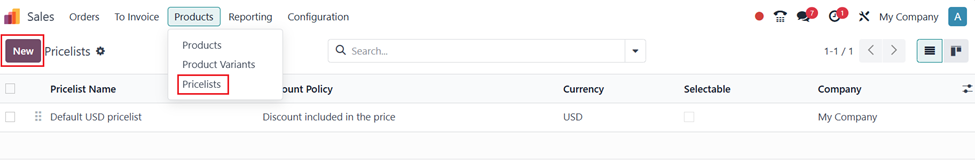
- Define Basic Details: Enter a name for the pricelist, select the currency, and set the pricing Rules (e.g., Product or product variant fixed price, percentage discount). specify the start and end dates.
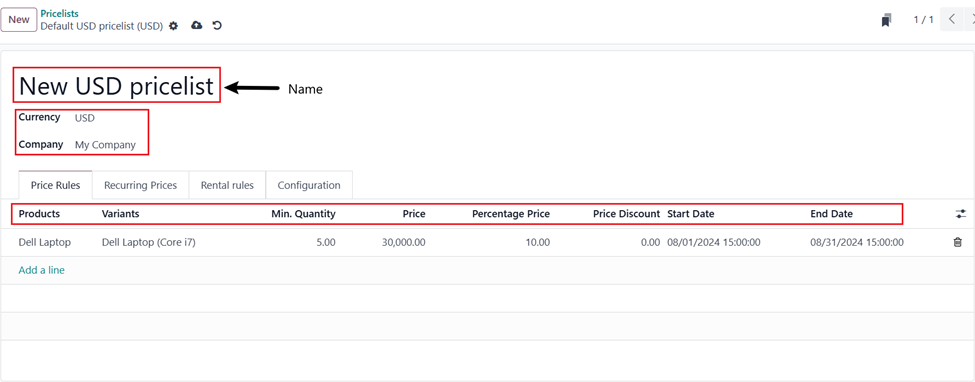
- Assign Pricelists to Customers: Go to the customer’s profile and assign the relevant pricelist under the Sales & Purchase tab.
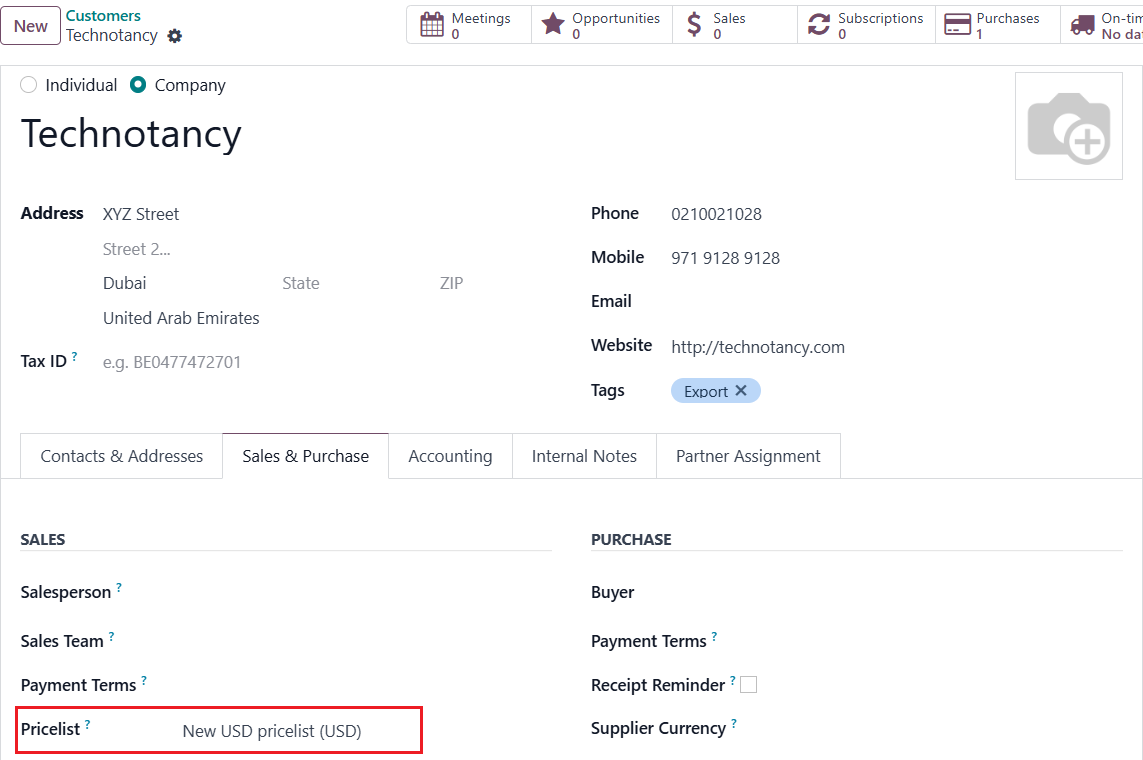
- Use Pricelists in Sales Orders: When creating a sales quotation or order, select the customer, and Odoo will automatically apply the correct pricelist based on the predefined rules. or you can change pricelist on sales order.
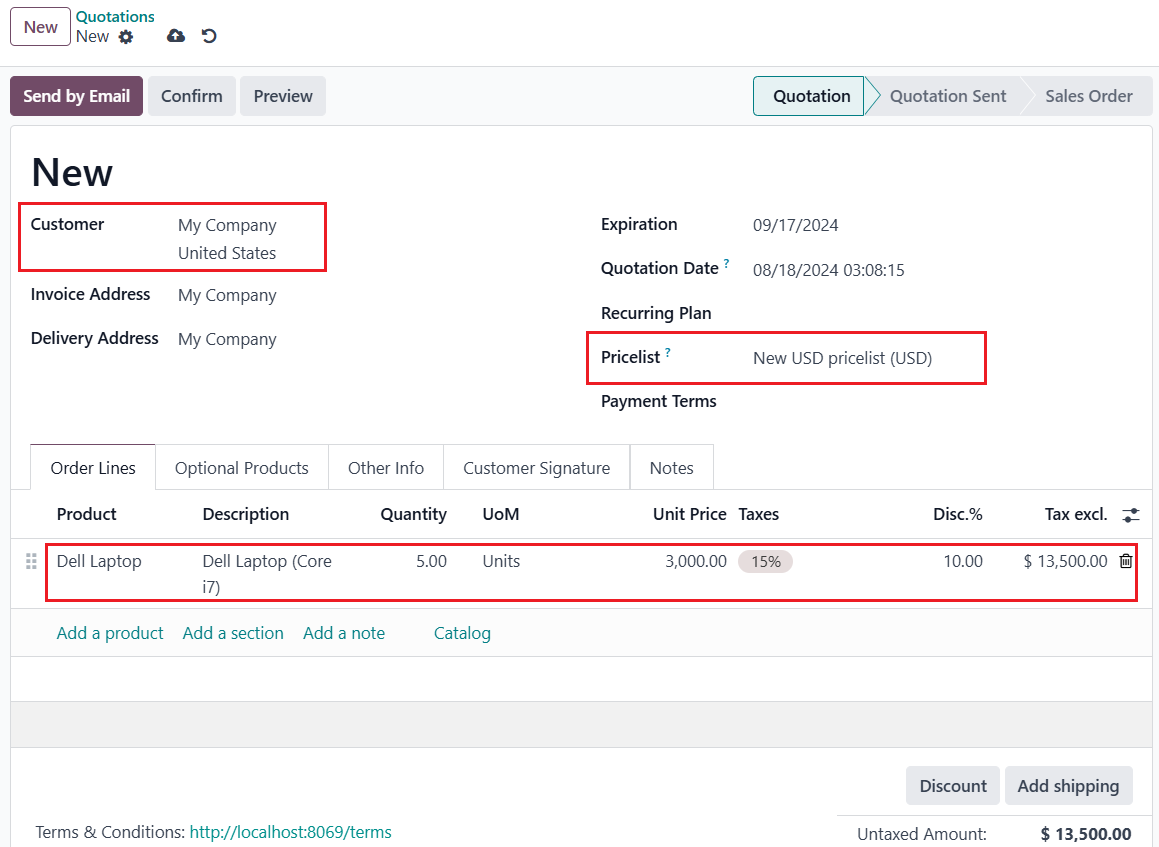
- Monitor and Update Pricelists:
- Regularly Review Pricelists: Periodically review and update your pricelists to reflect changes in costs, market conditions, or business strategy.
- Use Analytics: Leverage Odoo’s reporting tools to analyze how different pricelists are performing and make adjustments as needed.
Conclusion
Managing customer pricelists in Odoo is a powerful way to optimize your sales process, improve customer satisfaction, and boost your profitability. By offering tailored pricing, you can cater to the unique needs of different customer segments, encourage larger orders, and build stronger relationships with your clients. With Odoo’s flexible and easy-to-use pricelist management tools, you can streamline your pricing strategy and focus on growing your business.